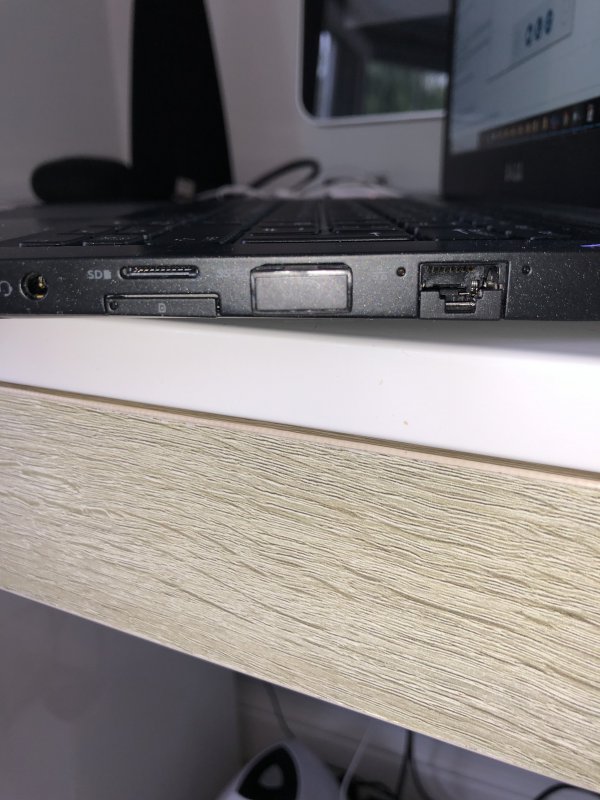Ryandoc
Member
- Messages
- 1,849
I’m an engineer but in the interests of being a lazy **** and just going straight to the pro’s.
If I want an extended 2 screen setup for my laptop(s) at home and want to do this without a brand specific docking station, what are my options please folks?
Im guessing first question is operating system? (I can check)
Reading online suggests without a docking station I’d need to use two different outputs, one for each screen. Can I still use the extended option like this then? Will the operating system / machine realise I’ve done that and extend the screen for me?
Thanks in advance
If I want an extended 2 screen setup for my laptop(s) at home and want to do this without a brand specific docking station, what are my options please folks?
Im guessing first question is operating system? (I can check)
Reading online suggests without a docking station I’d need to use two different outputs, one for each screen. Can I still use the extended option like this then? Will the operating system / machine realise I’ve done that and extend the screen for me?
Thanks in advance