conaero
Forum Owner
- Messages
- 34,626
Have you RTFM?
What?
Have you RTFM?
Very good....might be pebkac though no? Is it keyboard & chair or chair & keyboard?!snafu pebcak
c
Very good....might be pebkac though no? Is it keyboard & chair or chair & keyboard?!
Must be plenty of car related ones.
Fix It Again Tony - FIAT
Lots Of Trouble Usually Serious - LOTUS
OK, issue sorted.
I was trying to plug LONG LAT or decimal coordinates into the antiquated Maserati system that work in DMS (Degrees / Minutes / Seconds)
What you need to do is get your long/lat coordingates then visit here and convert it with the Convert decimal coordinates option:
http://maps.marnoto.com/en/coordinate-converter/
You will then get something like this: 40°36'4.331"N, 8°40'5.423"W
Ignore the last decimal places as the Maserati system does not got to that decimal place so you will end up with this: 40°36'4"N, 8°40'5"W
You can now go armed with this info to your Maserati Sat Nav select "Enter Destination" then select the "Enter CoOrdinates" option.
TBF, you don't need the decimal positions from the DMS address, its close enough without.
Voila! Full postcode accuracy from your Maserati "Boat" navigation system.

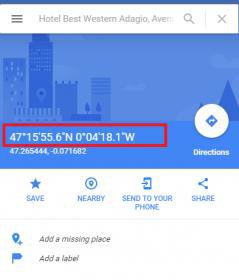
Sorry if this is a stupid question and has already been covered at length elsewhere, but I have an 09 QP V, is there any remote possibility of getting the sat nav to a full postcode spec? (or any postcode for that matter) I'm sort of getting the impression that they don't do one. If I wanted to get the latest map updates, would this include post code functionality or are we talking about a complete upgrade to something else?
2nd question I suppose, is where would I be able to get map updates for my current system?
Thanks
Ian.

