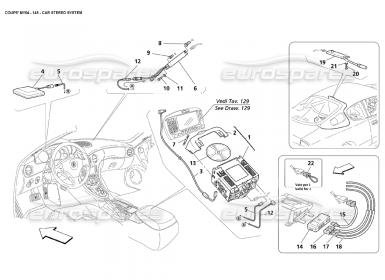I'm out of UK just now so Im building my 'job list' before I get home.
First check will be the connection under armrest
There is an aerial wire in front screen so I assume next is to find and check connection to that aerial. I understand there are two antenna (?) one front and one back so will have to do similar for rear screen.
And a diversity box?? - I mean just how complicated can it be?
Hi Robin. If your is a later 4200 then there are two aerials. One in the front screen and one in the back screen. Two inline amplifiers which are fed into the diversity control box. The diversity box checks where it is getting the best signal from and then feeds that to the NIT.
When i first got mine i could only pick up a hand full of stations and nothing else. It turned out on mine after a lot of messing about thay turning off the PTY and TA settings in the NIT set up menu cured it.
Mine would only pick up channels that were news related. First point of call would be that if your getting some channels but not others.
If your still having problems after that and the aerial is connected properly at the NIT then its likely to be the Diversity control box causing the issue. If one of the two aerial connections breaks or the inline amp fails then it should still work via the second aerial just not as well as it could as the diversity box will always select the best signal source.
The instructions for changing the PTY and TA are in the manual i think. If not let me know and i will do some instructions for you. If I recall correctly PTY you need to set to general and TA you set to off.