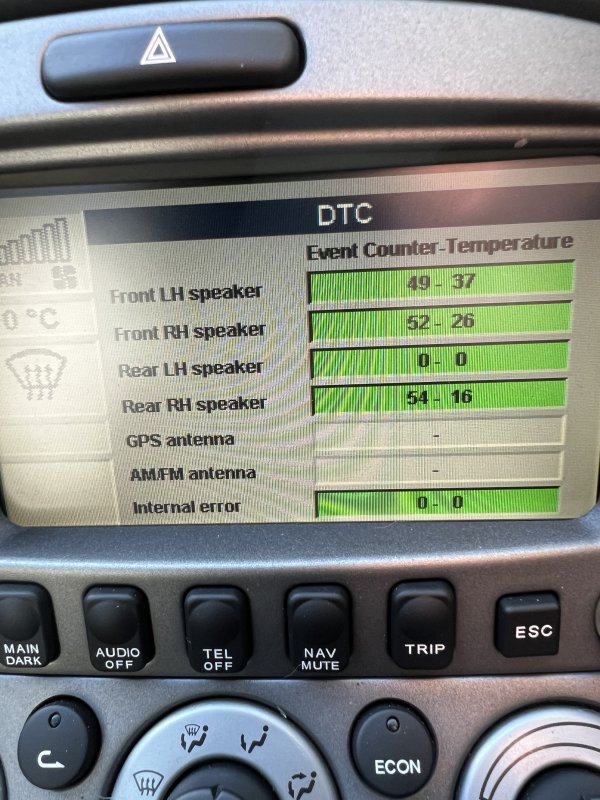Dodgemnz
New Member
- Messages
- 16
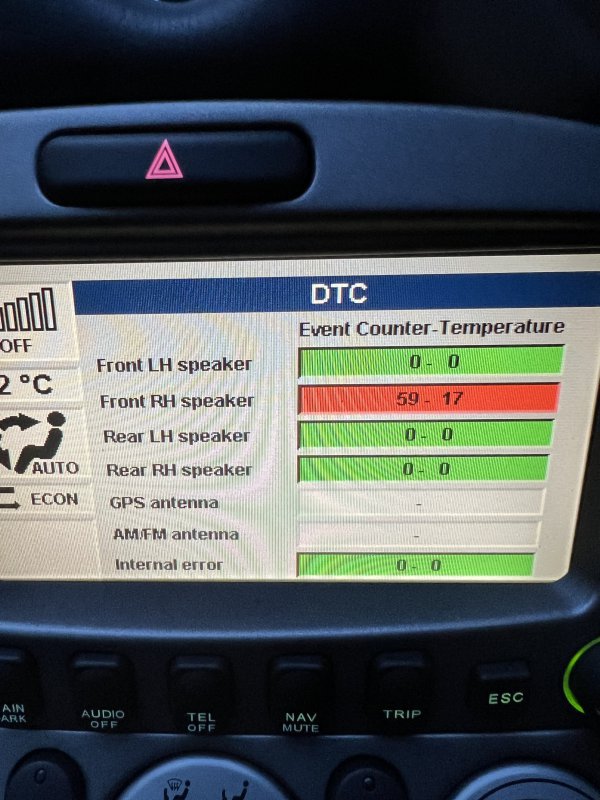
Hi all,
I recently purchased a 2004 4200 GT (manual) and it has the screen and Nit module but not the auditorium amp or cd changer.
The radio seems to work when it feels like it and then nothing other times.
I’ve read a few threads to try and resolve the problem but couldn’t quite get enough information from what I’ve read to figure out a few things.
Do all the speakers turn off if one is faulty or just the one that is faulty?
Sometimes when it’s not working I hear a bit of noise from the right font tweeter.
When it is working at least one rear speaker sounds very scratchy so I suspect the foam has rotted on that one.
I got into the hidden memory and did the diagnostic as per the attached picture and it shows some form of fault code in red for the right front speaker so suspect that might have something to do with the loss of sound on all speakers?
I also read about the system being fussy with speaker impedance but I couldn’t find the figures if I replace them with equivalent impedance if someone knows what that should be?
I don’t really want to upgrade the system as such but it seems better speakers would be a must at this stage!
I’ve had good success with Bluetooth adapters in a previous Alfa Romeo into the cd changer port so I am considering that if I can get reliable sound out of the current nit system.
Any help would be appreciated.