dgmx5
Member
- Messages
- 1,142
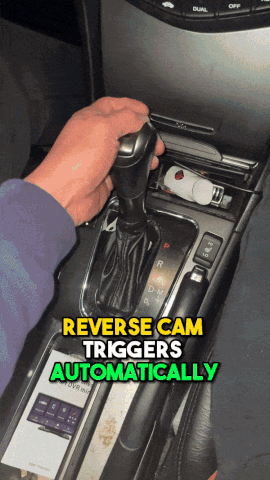
This is what gave the impression it has a reversing camera option. And the fact you can specify a reversing camera option for a little extra. But I can also see how it might actually be an always on rear facing camera that when the reverse light comes on, switches to look like a reversing camera.
Interesting concept though. Just be a 'mirror' and let your personal device do all the legwork re maps, phonecalls and music. I really don't understand why manufacturers spend so much devising their own UI. The 4200 console doesn't benefit from that approach, and I am sure there are lots of other manufactuers with clunky offerings.





